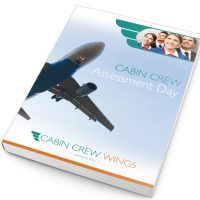Being your Virtual Best in the Cabin Crew Recruitment Process
Are you confident you’re being your virtual best in the Cabin Crew Recruitment Process?
There are two types of people when it comes to virtual interviews and assessments – those who feel comfortable and those who don’t. Sometimes younger applicants are more comfortable on a video call having grown up using Skype, FaceTime and YouTube, but others might not be so happy – eiither with being on camera or using the technology itself!
Different Types of Video Interview
Most video interviews are generally the same format, however there are some differences in type – and it’s important you’re aware of these when preparing to be your virtual best!.
There are two types – live with a recruiter in real time (like a normal interview only on-screen! or consisting of a set of pre-recorded questions to answer.
You’ve probably heard of some of the video conferencing software used – Skype, Google Meet, Zoom, Whereby, or MS Teams, and there are lots more! In most cases, the recruitment team will send you a link to join via email, which will let you know which software is being used.
Once you have that information, visit the official website for the software and follow any installation instructions to ensure you have everything ready.
With pre-recorded Interviews you’ll be answering set questions on a software app (again you’ll access this through a special link you’ll get from the recruitment team).
You’ll be able to see the questions you have to answer, and will have a set time to complete it – recording yourself doing this. Some apps have a practice feature, and others will let you have more than one try at the answer before submitting it.
It’s a good idea to check out the software for this in good time too before attempting the interview!
Thinking about Visuals
A simple or neutral background is your best bet for a virtual interview, and avoid anything that could distract your interviewer. Take a good, objective look at what’s in the frame with you!
Whatever you would wear to a regular interview is a good choice for a video interview too! It might be tempting to keep your pyjama bottoms on and only dress smartly from the waist up, but it’s best to avoid this if possible – if something unexpected occurs and you have to stand up this could be a slightly embarrassing situation!
Eye Contact
Making good eye contact is much more difficult to do over video. You naturally want to focus on the face of the person on screen, but this might not work correctly with the location of your webcam and the position of their face on the screen – making you seem to be looking away or avoiding eye-contact.
A good tip is to try resizing and moving the window with the person’s video image, keeping it as close to your webcam as possible. You could also do a test call with a friend to find out the best positioning – this is a good idea in any case as it will give you a chance to practice and get used to seeing yourself on-screen!
Virtual Interview Checklist
Set aside plenty of time to get prepared before your interview. We’d recommend that you:
- Clear the space where you’re doing your interview and only have what you need in front of you.
- Check your lighting in case there’s screen glare.
- Test your webcam placement and microphone.
- Close down any other windows, apps or programs you don’t need to be running.
- Check your internet connection speed.
- Have a glass of water to hand!
- Do a short video test-call with a friend or family member (if possible).
- Have your CV, the job description, and any notes printed out and handy.
Remember that the interview panel will understand if you’re a little nervous. Smile, speak slowly and clearly and if you make a mistake then pause, take a breath, and begin again!